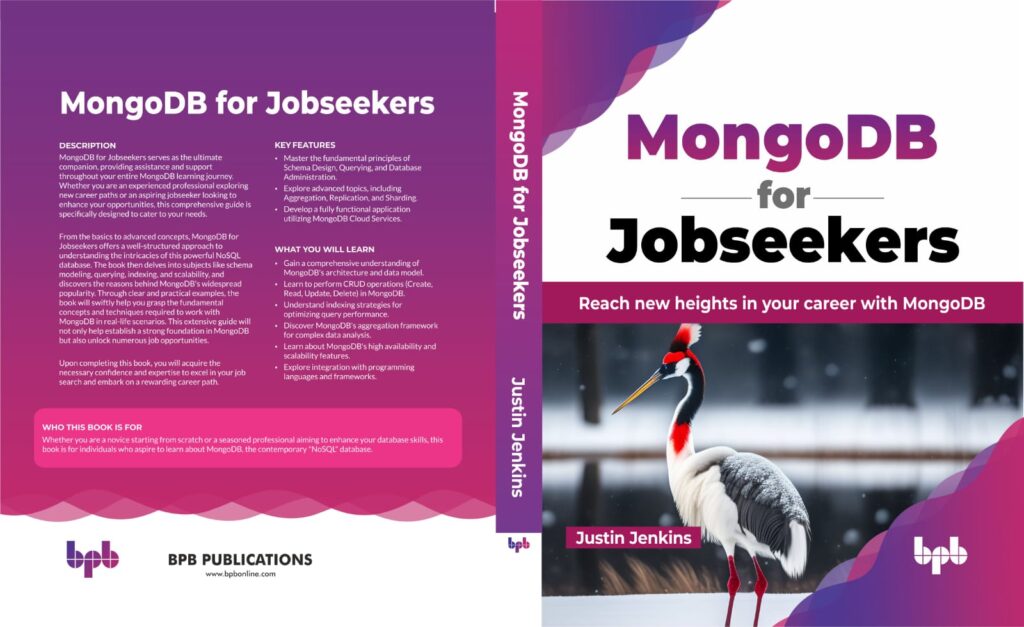Configuring MongoDB is a crucial step in optimizing its performance and tailoring it to the specific requirements of your application. MongoDB provides a configuration file that allows you to fine-tune various settings. In this blog post, we’ll delve into some of the essentials of the MongoDB configuration file, and explore its structure.
Configuration File
The MongoDB configuration file, commonly named mongod.conf, is the gateway to tailoring MongoDB to your needs.
You can edit it with any available file editor, such as nano, or vi or even Notepad! Once located and opened, you’ll see a set of default configurations. However, these defaults are just the beginning – MongoDB offers a plethora of options that you can customize to meet your needs.
Making Changes
Changing configurations in the MongoDB file is a straightforward process, but it comes with a crucial caveat: any modifications won’t take effect until you stop and restart your MongoDB server (aka mongod). This ensures that the changes are applied correctly and that your MongoDB instance reflects the updated configurations.
Understanding the File Format
The MongoDB configuration file uses YAML (YAML Ain’t Markup Language) as its format. YAML employs indentation to organize options and values, resembling a large, nested JSON object (without brackets). Let’s take a closer look at a simple YAML example:
category:
option: "value"
another: true
somethingElse:
sub:
enabled: false
yetAnother:
lookHere: "/var/lib"It’s important to note that YAML relies on spaces, not tabs, for indentation. This format enhances readability and simplicity, making it easier for administrators and developers to work with.
Key YAML Concepts
Hierarchy
YAML uses this indentation to represent “hierarchical structures”. In the example above, the hierarchy is hopefully evident in the “nested” relationships between categories and their respective options.
Key-Value Pairs
Like other configuration files, YAML uses key-value pairs to define settings. For instance, in the example, option is a key with the corresponding value value.
Boolean Values
Boolean values in YAML are represented as true or false.
The another key in the example is a boolean set to true.
Server Defaults
As previously stated, even without a config file, certain options will be defaulted, and depending on your install, certain options will also be set in your default config file. A couple of examples might be like the following:
storage:
dbPath: /var/lib/mongodb
journal:
enabled: true
systemLog:
destination: file
logAppend: true
path: /var/log/mongodb/mongod.log
net:
port: 27017
bindIp: 127.0.0.1
processManagement:
fork: true
timeZoneInfo: /usr/share/zoneinfoCommon Options
In the next couple of sections, we will highlight some of the most common options. For a deeper dive, consult the official MongoDB documentation: MongoDB Configuration Options.
Storage Options
The config file groups options into categories to make things easier to manage, and sometimes those categories have subgroupings of their own. One such category is storage which we will look at first:
storage:
dbPath: /var/lib/mongodb
journal:
enabled: true
directoryPerDB: trueThis not only sets the dbpath but also ensures that “journaling” is enabled.
In simple terms, journaling is the enabling of a special log that lives separately from your databases’ data files and can be used to keep those files from becoming invalid or can be used to “recover” them if they do become corrupt. This option is on by default for MongoDB, and you would only want to turn it off in special cases.
After that, you can see an option called directoryPerDB; this option (which is off, or false by default) will group all of a database’s data files in a folder of their own.
This can be useful if you want to store different databases on different disks or volumes, as you can mount each databases’ folder to a different location.
Otherwise, MongoDB will write all the database files, for all databases and collections, to the dbpath folder.
External Configuration Sources
One really cool feature of MongoDB is its capability to source configuration values externally, such as through scripts or network requests. This goes beyond merely running a script at startup; it allows you to fetch specific configuration values dynamically.
For example, to retrieve the entire configuration settings from an external location you can use the special __rest option. For example you could include the following in your config file:
__rest: "https://yourdomain.com/serverstuff/mongodb/config"
type: "yaml"The __rest key connects to a URL and downloads the contents as the value, here we have set the type to YAML (due to there being multiple values).
Similarly, you can obtain config contents from a locally executed script with __exec:
__exec: "python /store/scripts/mongodbConfig.py"
type: "yaml"These options can also be used more granularly for individual config values:
net:
port:
__rest: "https://yourdomain.com/serverstuff/getmyport"
type: stringHere, the type is set to string, indicating a singular value. The same syntax can be used with __exec to fetch the value from a script.
Conclusion
Understanding and manipulating the MongoDB configuration file is a crucial skill for database administrators and developers alike. Whether you’re fine-tuning performance, adjusting security settings, or optimizing resource usage, the MongoDB configuration file provides the flexibility needed to tailor the database to your specific requirements.